Homework is set in a variety of ways by the different subjects. In some cases, a paper-based homework will be set and in others specific websites are used, such as Hegarty Maths. In other subjects, pupils will be able to access the homework on that particular subject’s Google Classroom.
To access RM Unify from home please visit mls.rmunify.com (or click the link at the bottom of our website) and enter the following credentials:
Username: m.username@mls [note the @mls after the username]
Password: [school password]
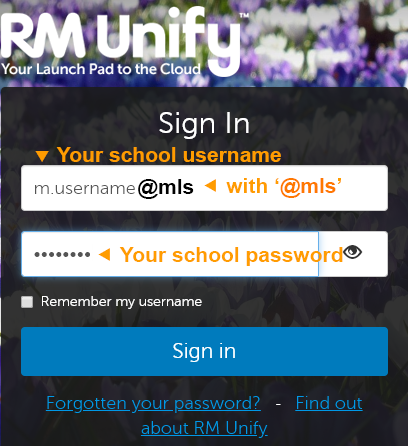
If your child’s password is not working please check the username end in @mls and that they’re using the same login credentials they would be in school. If your child has forgotten their password, they will need to speak to their tutor. If your child is still unable to access RMUnify, please email enquiries@maletlambert.hull.sch.uk from the email address you have registered with the school for assistance.
Sparx Maths and Sparx Reader Login Help
For help with accessing Sparx Maths and Sparx Reader through RMunify, see below.

